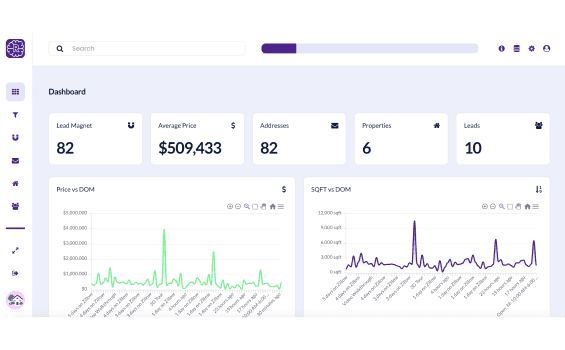How It Works
Step 1
Scrape
Realomate was built to filter and format Zillow data. For best results, use the Chrome browser. Gather all data that you wish to filter: addresses, prices, specs, agencies, and days on market.
Step 2
Filter
Once you have collected your data, paste it into the Filter input. From there, Realomate tabulates and formats it into categorized records. Just like that, you’ve got a lead magnet for your digital ad campaigns!
Step 3
Send
Realomate converts your data into social media posts at the click of a button. Keep potential clients up to date with all the available properties in your area.