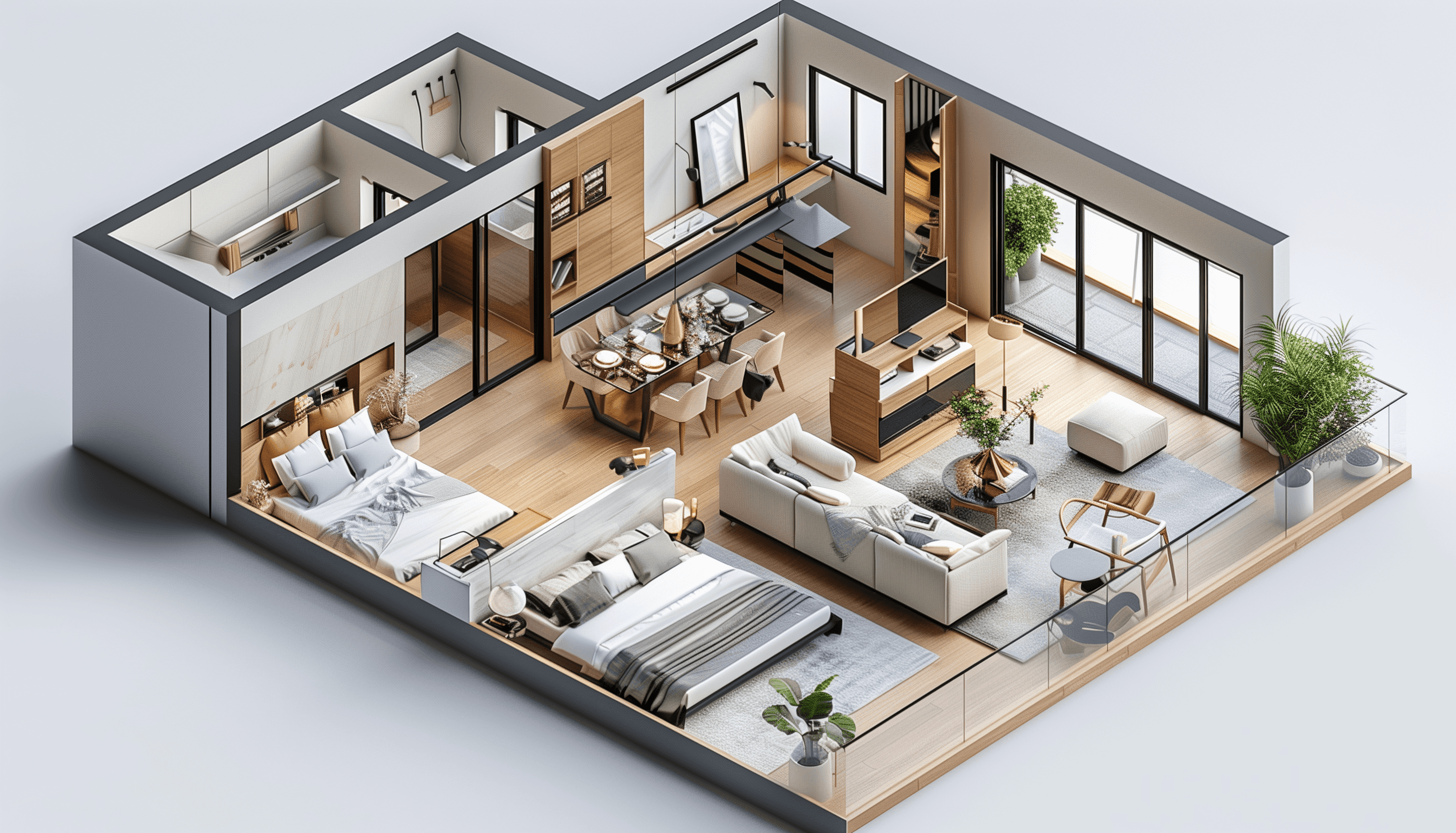Real Estate Automations
Enhancing Client Communication: Automated Responses in Real Estate
In the fast-paced world of real estate, effective communication is crucial for building and maintaining strong client relationships. Leveraging automated responses for common inquiries and updates streamlines communication processes, ensuring timely and consistent interactions. Here's a comprehensive guide on setting up automated responses to enhance client communication:
1. Choose a Communication Platform
Select a reliable communication platform or customer relationship management (CRM) system that offers automation features. Popular platforms include HubSpot, Salesforce, or dedicated real estate CRM solutions.
2. Identify Common Client Inquiries
Analyze past client interactions to identify recurring inquiries or updates. Common queries may include property details, transaction status, or appointment scheduling. Understanding these patterns is essential for creating effective automated responses.
3. Craft Clear and Concise Responses
Craft clear and concise responses for identified common inquiries. Ensure that automated messages provide relevant information, acknowledge the inquiry, and guide clients on the next steps or actions.
4. Personalize Automated Messages
While automating responses, add a personalized touch to make clients feel valued. Include their name, reference specific details related to their inquiry, and use a friendly tone to maintain a human touch in automated communication.
5. Establish Response Triggers
Define specific triggers that prompt automated responses. Triggers may include receiving a new inquiry, a completed transaction milestone, or a scheduled property showing. Tailor responses based on these triggers for maximum relevance.
6. Integrate Automated Responses with Workflow
Integrate automated responses seamlessly into your workflow. Ensure that they complement manual communication efforts and enhance overall client experience. Consistency across communication channels is key.
7. Provide Options for Further Assistance
Include options for clients to seek further assistance if needed. Direct them to a dedicated helpline, a specific email address, or offer a link to schedule a call with a real estate professional for more detailed inquiries.
8. Test and Optimize
Regularly test automated responses to ensure accuracy and relevance. Collect feedback from clients to identify areas for improvement and optimization. A/B testing can be valuable in refining automated communication strategies.
9. Ensure Compliance with Regulations
Be mindful of legal and regulatory considerations when automating responses, especially in real estate transactions. Ensure that automated messages comply with data protection and privacy regulations.
10. Monitor Analytics and Performance
Utilize analytics provided by your chosen platform to monitor the performance of automated responses. Track open rates, response times, and client satisfaction metrics to assess the effectiveness of your automated communication strategy.
By implementing automated responses for common client inquiries, real estate professionals can streamline communication processes, save time, and enhance overall client satisfaction. These automated systems contribute to a more efficient and responsive client experience, allowing real estate professionals to focus on providing personalized attention to complex inquiries and unique client needs.